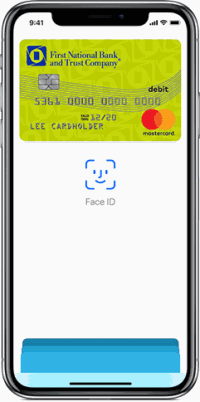 Use Apple Pay. It's easy and Secure.
Use Apple Pay. It's easy and Secure.
Add your card to Apple Pay in three simple steps:
- Open the Wallet app
- Tap the plus sign in the upper right corner
- Enter your card's security code to add your debit card affiliated with your iTunes® account. Or, select "Add a different card," and use your iPhone® camera to scan the card information
Paying in stores
Apple Pay is the easy, secure way to pay in stores, in apps, and online with your iPhone, Apple Watch
® , and iPad
® . You can quickly check out with Touch ID
® or Face ID
® using the devices you carry every day.*
Paying in apps and on the web
Use Apple Pay to make purchases in all kinds of apps on your iPhone and iPad. Paying is as simple as selecting Apple Pay at checkout and completing the payment using Face ID or Touch ID.
Apple Pay is also the easy, secure way to pay online in Safari
® on your iPhone, iPad, and Mac
® , as you no longer have to create an account or fill out lengthy forms. Simply pay and go. You can also pay on your MacBook Pro
® using Touch ID
.*
Accepted in great stores
Look for the contactless symbol when you want to make in-store purchases.

It's secure and private
When you add your First National Bank and Trust Mastercard debit card to Apple Pay, it assigns a unique Device Account Number instead of your actual card number.
Plus, you can also get added peace of mind with the other security benefits that come with your card - such as Zero Liability Protection* and Mastercard ID Theft ProtectionTM**
Apple, the Apple logo, Apple Pay, Apple Watch, iPad, iPhone, Mac, Safari, and Touch ID are trademarks of Apple Inc., registered in the U.S. and other countries. Apple Pay works with iPhone 6 and later in stores, apps, and websites in Safari; with Apple Watch in stores and apps; with iPad Pro, iPad Air 2, and iPad mini 3 and later in apps and websites; and with Mac in Safari with an Apple Pay enabled iPhone 6 or later or AppleWatch. For a list of compatible Apple Pay devices, see https://support.apple.com/km207105.
Mastercard and Priceless Surprises are registered trademarks. and Mastercard ID Theft Protection and the circles design are trademarks, of Mastercard International Incorporated.
©2019 Mastercard, All rights reserved.