Deposit checks electronically right from your desktop computer with Remote Deposit Capture from First National Bank and Trust. Streamline deposit preparation and accelerate receivables—all while eliminating trips to the bank. This easy-to-use technology saves you time and money, while giving you instant access to your deposit information.
Remote Deposit Capture
Download our Quick Start Guide to install your Remote Deposit Capture Scanner, or download this User Guide to get started!
Benefits & More
- Make your funds available faster
- Make deposits anytime
- Improve efficiency, control, and risk management
- Save time preparing deposits
- Consolidate funds from remote locations into one financial institution
- Cut costly courier fees or trip to the bank
- Reduce risk of check fraud
MINIMUM REQUIREMENTS
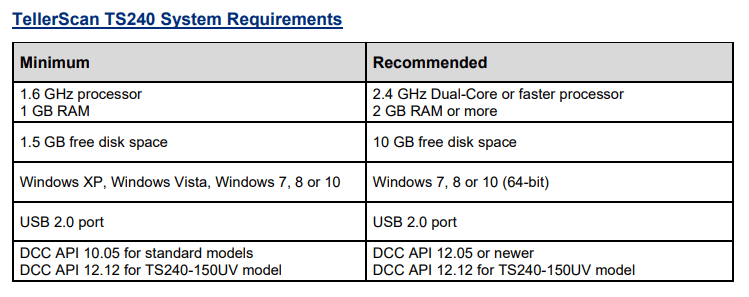
- Scan checks from a computer with an internet connection. Using a desktop check scanner, simply scan both sides of the checks in a single pass.
- Prepare the deposit - View images of the scanned checks right on your computer. The dollar amounts for the checks are automatically read, and the deposit is totaled.
- Electronically send deposit – Save the deposit and submit from the “Pending Items” tab. Deposit is sent to the bank through a secure Internet connection and funds are deposited into your account.