For your safety we deactivate ‘inactive’ mobile customers. However, as long as you maintain an active online banking registration, it’s easy to re-enroll at any time.
Re-enrollment is easy!
Follow these Simple Steps:
Step 1: Open the FNBT mobile banking application on your device. You will receive a "Registration not recognized" message. Click "Register" in the upper right corner of this screen.
 Step 2: First Login Screen.
Step 2: First Login Screen. Enter your online banking Username.
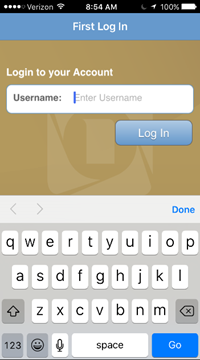 Step 3: Identity Question.
Step 3: Identity Question. You will be asked to answer one of the identity questions you have on file.
 Step 4: Password.
Step 4: Password. Enter your online banking password.
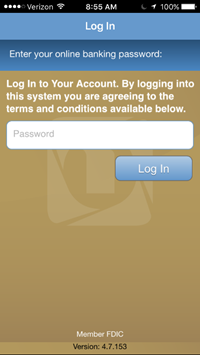 Step 5: Terms & Conditions.
Step 5: Terms & Conditions. Accept the Terms & Conditions of use.
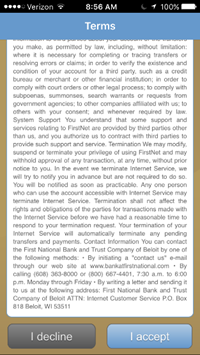 Step 6: Re-enrollment is complete.
Step 6: Re-enrollment is complete. You now have access to your accounts via Mobile Banking.
Problems re-enrolling? Give us a call at 800.667.4401.