Card Management Tools
The card management feature within Online Banking and the Mobile Banking App can help you control your cards by giving you the ability to Disable and Enable each card, and set Merchant, Spending and Transaction Controls.
Disable-Enable Cards
Easily enable or disable any of your cards.
If your First National Bank and Trust debit card is lost or stolen, you can use the My Debit Cards feature to disable and enable your cards within the mobile app and online. After you disable the card(s), give us a call at 800.667.4401 to order your new card(s) to prevent further fraud.
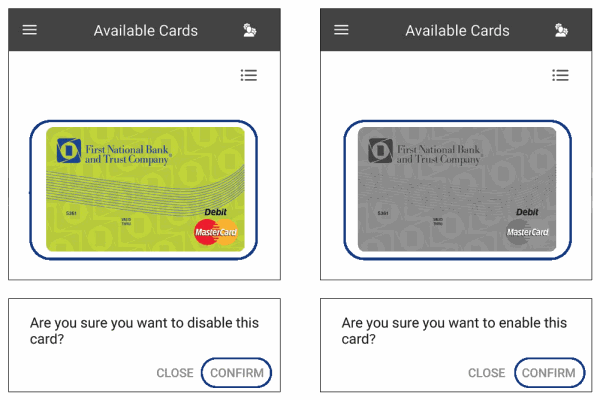
Merchant Controls
You can specify at which merchants your card can be used to make purchases. You can adjust controls in the mobile app or online.
Transaction Controls
You can choose transaction categories to control what type of purchases can be made with your card, such as in-store or online purchases, mail or phone orders, and ATM withdrawals.
Spending Controls
With the My Debit Card feature, you can set maximum dollar amounts for individual transactions made with your debit card. Transactions over your designated amount will be blocked to help prevent overspending.